Introduction
FTP (File Transfer Protocol) is a protocol used for transferring files over the internet. FTP is a common choice for users who want to share or retrieve files from remote servers. This article will provide a detailed overview of what FTP is, what it does, and the purposes for which it can be used.
What is FTP?
1. Definition:
- Description: FTP is a standard network protocol used for transferring files between computers over the internet or local networks. It operates over TCP/IP protocols and is essential for file transfers.
2. Features:
- Protocol: FTP typically operates on port 21 and consists of two main components: command and data connections. Command connections are used for sending FTP commands and responses, while data connections handle file transfers.
- Two Modes: FTP can operate in two different modes: active and passive. In active mode, the client initiates the data connection; in passive mode, the server initiates it.
What Does FTP Do?
1. File Transfer:
- Description: FTP enables the transfer of large files and multiple files quickly and reliably. Users can upload files to or download files from a remote server.
2. Website Management:
- Description: FTP is used by web developers and site administrators to upload, update, or manage website files. FTP clients are used to upload files to a web server or update existing ones.
3. Backup and Recovery:
- Description: FTP can be used for backing up and recovering data. It is suitable for users who need to regularly back up large data sets.
4. Sharing and Distribution:
- Description: FTP facilitates sharing and distributing files among a group of people. It is commonly used for internal file sharing within organizations or sharing files with specific users.
How Does FTP Work?
1. Connecting:
- Step 1: The user connects to an FTP server using an FTP client. Typically, this requires the server’s IP address or domain name, along with a username and password.
- Step 2: Once connected, the client sends FTP commands to the server, and the server responds to these commands.
2. File Transfer:
- Step 1: The user sends file transfer commands through the FTP client, including commands for uploading, downloading, deleting files, and creating directories.
- Step 2: The FTP server processes these commands and transfers the files accordingly using the data connection.
3. File Management:
- Step 1: The user manages files and directories through the FTP client. This includes performing operations on files, creating directories, or managing existing files.
- Step 2: The client communicates these operations to the server to manage files effectively.
FTP Security Features
1. Encryption:
- Description: Standard FTP does not provide encryption. However, secure FTP (SFTP) and FTP over SSL/TLS (FTPS) offer encryption options to protect data during transmission.
2. Authentication:
- Description: FTP provides authentication using usernames and passwords. This ensures that only authorized users can access the server.
Conclusion
FTP is an effective protocol for transferring files over the internet or local networks. It serves various purposes such as file transfer, website management, backup, and sharing. With security features and encryption options, FTP ensures secure and efficient data transmission.
Leave a comment
Your email address will not be published. Required fields are marked *


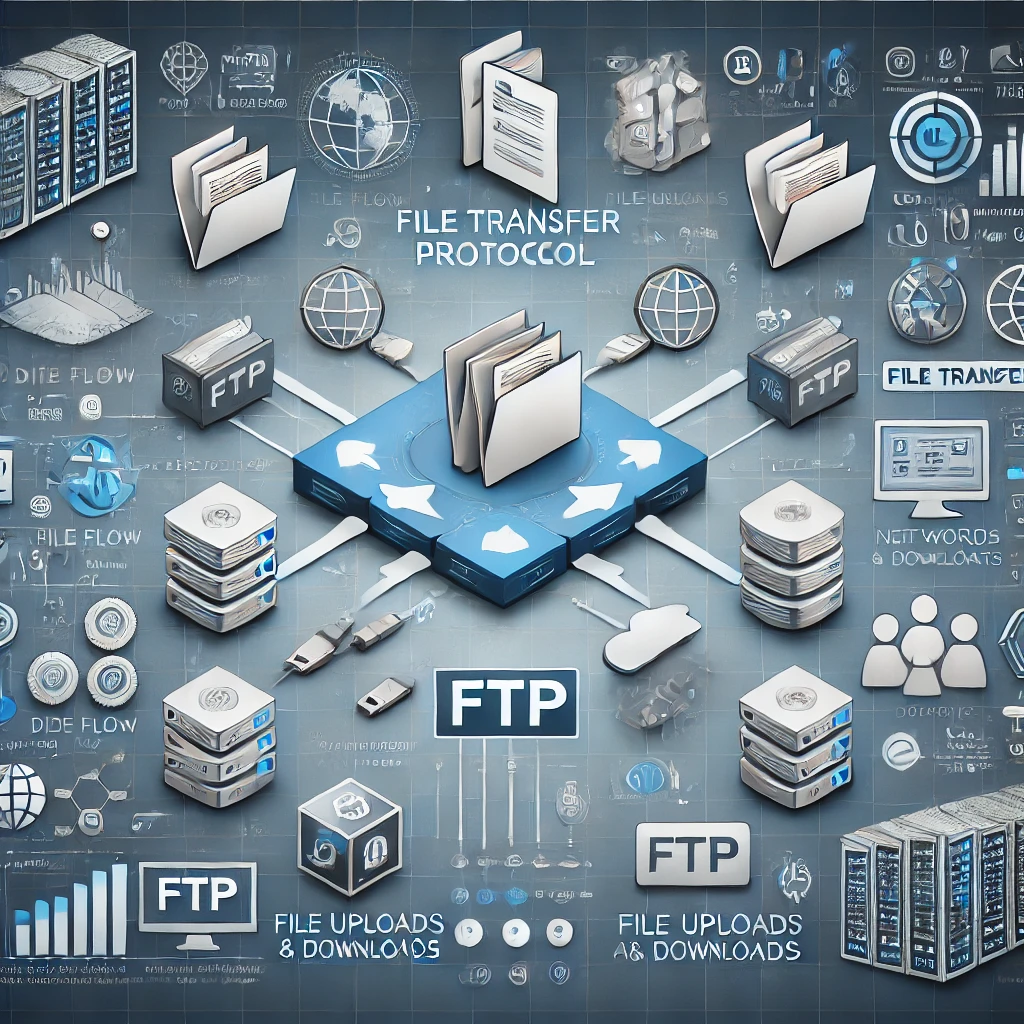
.png)
.png)