Introduction
SMTP (Simple Mail Transfer Protocol) is a protocol used for sending emails and is one of the fundamental components of email communication over the internet. SMTP handles the transfer of emails from one server to another and is crucial in the email sending process. This article will provide a detailed overview of what SMTP is, how it works, and its purpose.
What is SMTP?
1. Definition:
- Description: SMTP is a protocol used for transferring email messages between email clients and servers. It defines how email messages are formatted, routed, and sent across the internet.
2. Features:
- Protocol: SMTP typically operates over TCP/IP connections and uses port 25 by default. For secure communication, it can also be supported with SSL/TLS (e.g., ports 465 or 587).
- Message Format: SMTP defines the format of email messages and ensures that the format is preserved during transmission. Email headers and bodies are structured according to SMTP rules.
What Does SMTP Do?
1. Email Sending:
- Description: SMTP facilitates the sending of email messages from an email client (e.g., Outlook or Gmail) to an email server. The email server then forwards the message to the recipient's email server.
2. Server Communication:
- Description: SMTP enables communication between different email servers. When an email server sends a message to another server, SMTP is used to route and deliver the message.
3. Email Routing:
- Description: SMTP ensures that emails are routed to the correct destination. This involves directing the email message to the right email address and server.
How Does SMTP Work?
1. Email Sending:
- Step 1: The user creates an email message using an email client and sends it.
- Step 2: The email client connects to the SMTP server and sends the message. The SMTP server analyzes the message headers and body.
2. Message Routing:
- Step 1: The SMTP server routes the message to the recipient's email server. Routing involves looking up the recipient's email server IP address via DNS (Domain Name System).
- Step 2: The recipient's email server receives and stores the message. The recipient can then access the message using their email client.
3. Email Delivery:
- Step 1: The recipient logs into their email client to check for new emails.
- Step 2: The email client connects to the recipient's email server to retrieve new messages and deliver them to the recipient's inbox.
SMTP Security Features
1. SSL/TLS Support:
- Description: SMTP can be secured using SSL (Secure Sockets Layer) or TLS (Transport Layer Security) protocols, which encrypt the data during transmission and enhance email security.
2. Authentication:
- Description: SMTP servers often include authentication mechanisms to verify the sender's identity and prevent unauthorized users from sending emails.
Conclusion
SMTP is a crucial protocol for email communication, handling the sending, routing, and delivery of emails. It ensures that emails are transmitted effectively and securely. With security features and authentication support, SMTP enhances the security of email communication.
Leave a comment
Your email address will not be published. Required fields are marked *


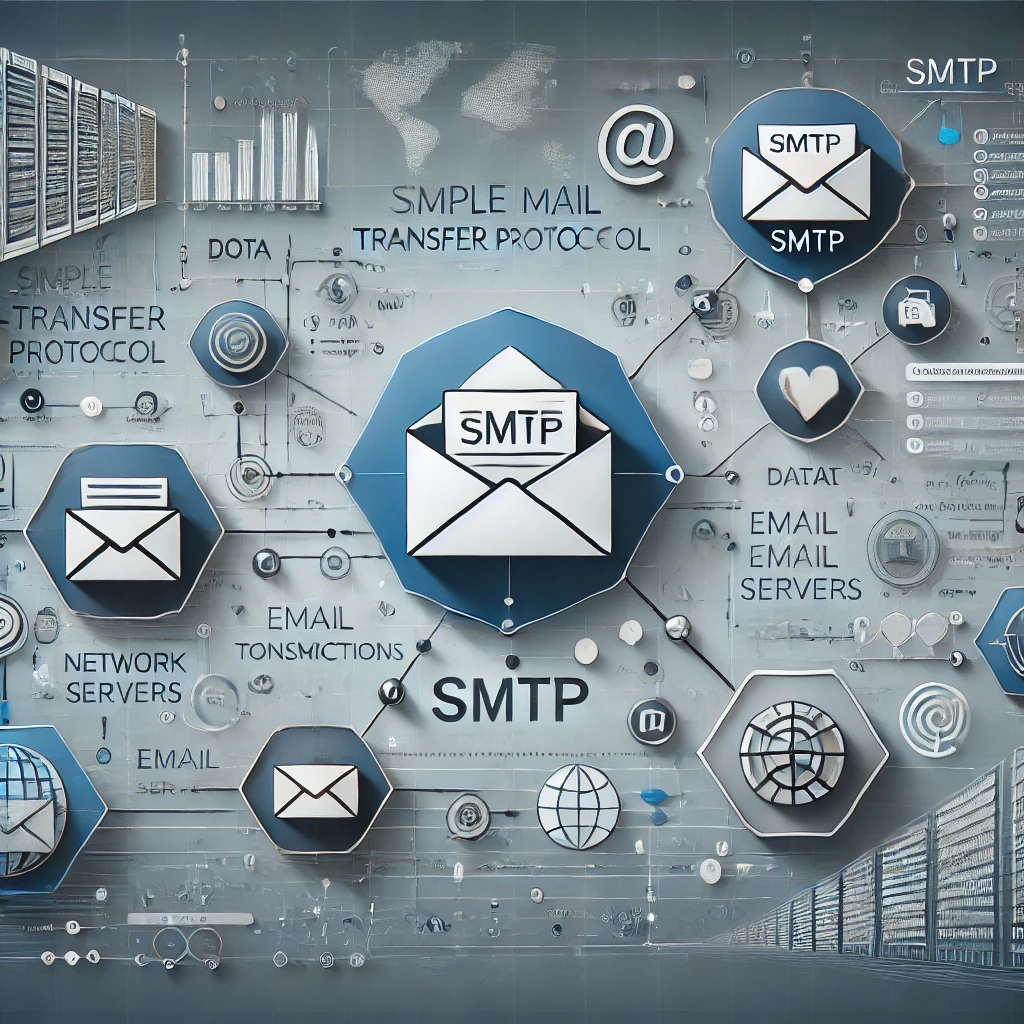
.png)
.png)