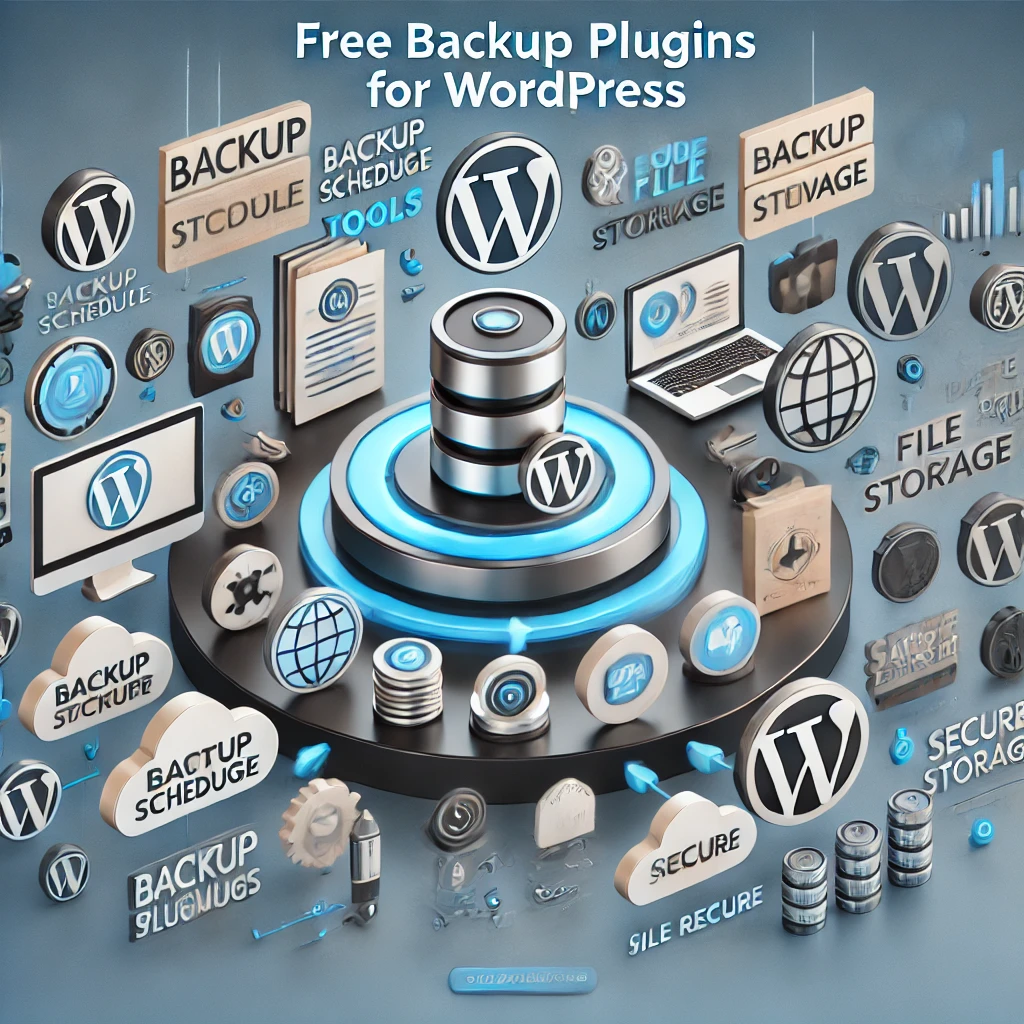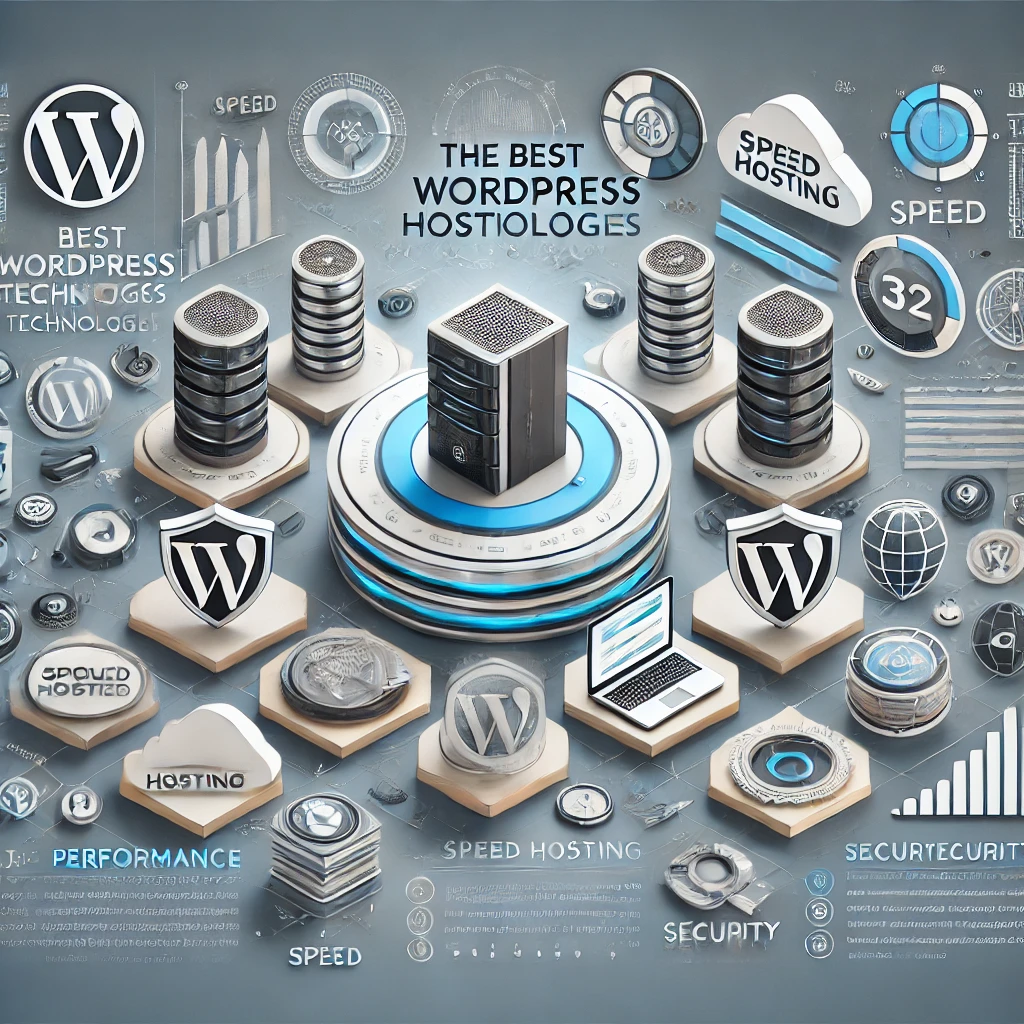Introduction
Ensuring that your WordPress site is regularly backed up is crucial for protecting your data against accidental loss, hacking, or server failures. Fortunately, there are several free backup plugins available that can help you safeguard your site efficiently. Here’s a detailed look at some of the best free backup plugins for WordPress:
1. UpdraftPlus
a. Overview: UpdraftPlus is one of the most popular and highly rated backup plugins for WordPress. It offers both free and premium versions, with the free version providing robust backup solutions.
b. Features:
- Scheduled backups (daily, weekly, monthly)
- Backup to various remote storage options, including Google Drive, Dropbox, and Amazon S3
- Easy restoration from backups
- Database and file backup options
c. Advantages: UpdraftPlus is user-friendly and offers a wide range of storage options. It provides reliable backups and is highly customizable, making it suitable for both beginners and advanced users.
2. BackWPup
a. Overview: BackWPup is another excellent free plugin that allows you to create complete backups of your WordPress site. It’s known for its versatility and ease of use.
b. Features:
- Complete site backups, including database and files
- Backup scheduling and manual backups
- Multiple storage options, including Dropbox, S3, and FTP
- Backup log and notification system
c. Advantages: BackWPup is highly flexible and supports various storage solutions. It provides detailed backup logs and notifications, which helps in managing and monitoring your backups effectively.
3. Duplicator
a. Overview: Duplicator is primarily known for site migration, but it also offers robust backup features. The free version allows you to create backups and move your site easily.
b. Features:
- Full site backups, including files and database
- Backup and migration tool in one
- Manual and scheduled backups
- Simple restoration process
c. Advantages: Duplicator’s dual functionality as a migration and backup tool is a significant advantage. It simplifies the backup process and makes site migration straightforward.
4. WP Database Backup
a. Overview: WP Database Backup is a lightweight plugin focused specifically on backing up your WordPress database. It’s ideal if you need a simple solution for database backups.
b. Features:
- Database backups with scheduling options
- Email notifications with backup files
- Manual and automated backup options
- Easy restoration from backups
c. Advantages: WP Database Backup is simple to use and focuses solely on database backups. It’s ideal for users who want a straightforward backup solution without additional features.
5. BackupBuddy
a. Overview: BackupBuddy is a powerful backup solution for WordPress, offering both free and premium versions. The free version provides essential backup features and is a great starting point.
b. Features:
- Complete site backups, including database and files
- Backup scheduling and remote storage options
- Backup restoration and migration tools
- Email notifications and log reports
c. Advantages: BackupBuddy offers comprehensive backup solutions and additional features such as migration and restoration tools. The free version is effective for basic backup needs.
Conclusion
Choosing the right backup plugin is essential for maintaining the security and integrity of your WordPress site. The plugins listed above offer a range of features and options to suit various needs, from complete site backups to database-specific solutions. By selecting a reliable backup plugin, you can ensure that your site data is well-protected and easily recoverable.
Leave a comment
Your email address will not be published. Required fields are marked *