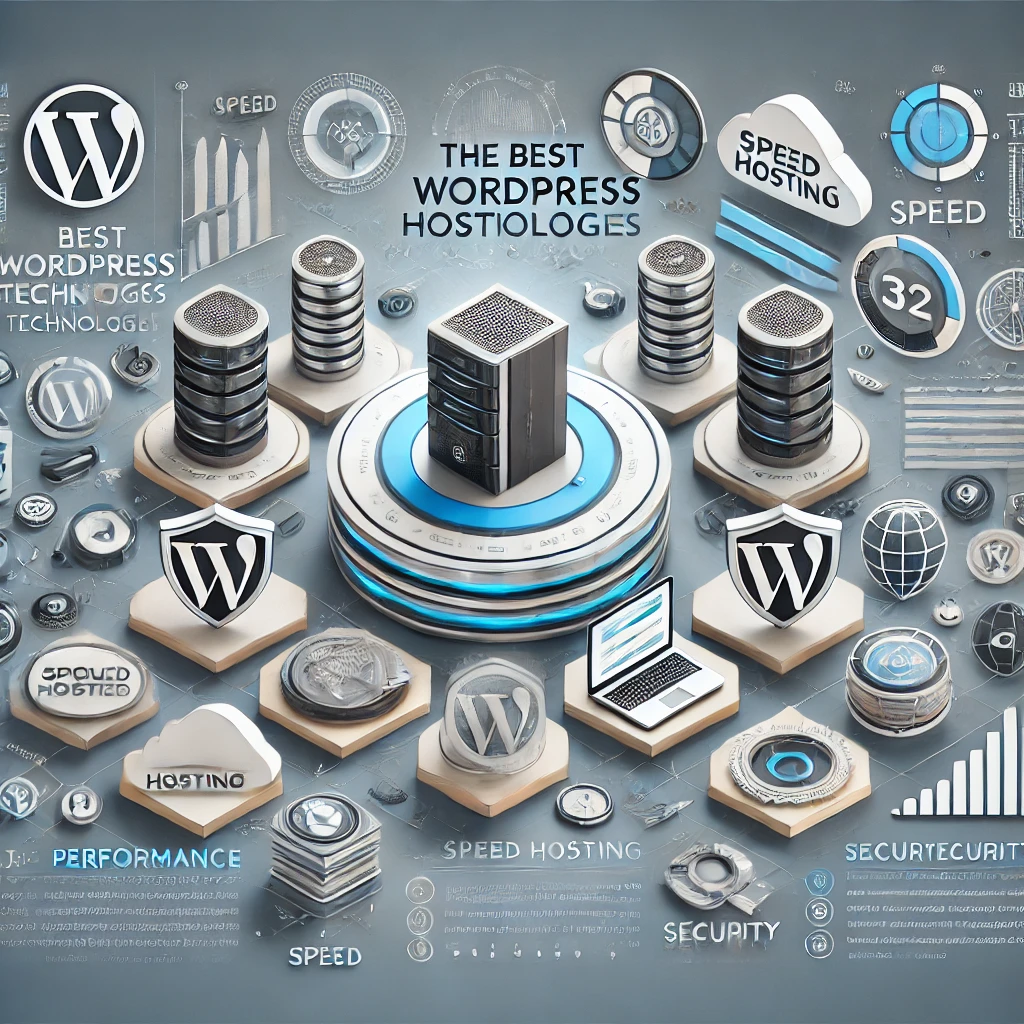Introduction
WordPress is a popular content management system (CMS) that allows users to easily create and manage their websites. One of the critical features that impact your website structure and SEO performance is permalinks. This article will provide a comprehensive overview of what permalinks are, how they work, and why properly configuring them is so important.
What are Permalinks?
1. Definition:
- Description: Permalinks are URLs that provide direct access to specific content on a website (such as posts, pages, etc.). In WordPress, a permalink is created for each post, page, or custom content type. These links help users and search engines easily access your content.
2. Features:
- Customizable: WordPress allows you to configure your permalinks in various ways. You can choose from simple numbering systems to structures that include dates and titles.
- SEO Friendly: Permalinks are crucial for SEO (search engine optimization). Well-structured permalinks can help search engines better understand and rank your pages.
How Do Permalinks Work?
1. Configuration:
- Step 1: Access the WordPress admin panel. Click on “Settings” and then “Permalinks.”
- Step 2: Here, you can choose from various permalink structures. For example, selecting the “Post Name” structure will usually result in a URL like
https://example.com/post-title/.
2. Permalink Types:
- Simple: Number-based URL structure (e.g.,
https://example.com/?p=123). - Date and Name: Includes the post’s date and title (e.g.,
https://example.com/2024/09/15/post-title/). - Post Name: Includes only the post’s title (e.g.,
https://example.com/post-title/). - Custom Structure: Allows you to create your own URL format (e.g.,
https://example.com/category/post-title/).
3. URL Rewriting:
- Description: WordPress uses URL rewriting to direct users to the correct content. URL rewriting helps create more meaningful and readable links for both users and search engines.
Importance of Permalinks
1. SEO Performance:
- Description: Search engines analyze URL structures to understand your content. SEO-friendly permalinks can include keywords and help search engines better index your pages.
2. User Experience:
- Description: Meaningful and readable URLs help users predict the content of your pages. This enhances user experience and makes navigation easier.
3. Shareability:
- Description: Clear permalinks provide effective and user-friendly links for sharing on social media and other platforms.
Best Practices for Configuring Permalinks
1. Best Practices:
- Keep it Short and Sweet: Short and concise URLs provide a better experience for both users and search engines.
- Use Keywords: Incorporate keywords in your URLs to support SEO.
- Consistency: Use a consistent URL structure across your site to help users and search engines navigate effectively.
2. Considerations:
- Redirections: When changing permalink structures, it is crucial to redirect old URLs to new ones. This prevents SEO loss and avoids broken links for users.
- Plugins: Some WordPress plugins can help customize and manage your permalinks.
Conclusion
WordPress permalinks determine the URL structure of your site and facilitate access to your content. They play a crucial role in SEO and user experience. By optimizing your permalinks, you can enhance both the performance and accessibility of your site for users and search engines.
Leave a comment
Your email address will not be published. Required fields are marked *