In today's digital landscape, understanding what a Website is and how to effectively manage it is essential for IT professionals seeking to enhance their skill set. This comprehensive guide starts with the basics, delving into the intricacies of Website Development and the critical components that drive successful Website Design. Furthermore, we will explore the significance of Website Optimization to ensure your online presence remains competitive. As we navigate through various types of websites and the steps involved in publishing them, you'll gain valuable insights into addressing common challenges faced in Website management. So, whether you're a software developer, network engineer, or cybersecurity expert, this post will equip you with the foundational knowledge necessary to excel in the world of web technology.
Understanding the Concept of a Website
In the digital age, grasping the concept of a website is fundamental for IT professionals. At its core, a website serves as a collection of interconnected resources, designed to deliver content and services to users over the internet. Understanding its structure and function is essential for anyone involved in the realm of technology. Here’s a breakdown of what constitutes a website:
| Aspect | Description |
|---|---|
| Purpose | Provides information, services, or products to users. |
| Structure | Composed of web pages that are linked together. |
| Accessibility | Accessible via browser at a unique URL (Uniform Resource Locator). |
| Interaction | Allows user engagement through forms, comments, and other interactive elements. |
Key Points:
- Content Management: A website typically includes various forms of content, such as text, images, audio, and video, all intended to convey information and foster user engagement.
- Technical Framework: Behind the scenes, Website Development encompasses coding, databases, and servers, all working together to deliver the end-user experience.
- User Experience Design: Website Design focuses on the aesthetic and functional aspects of a site, ensuring that users find what they need quickly and efficiently.
- Performance Metrics: The performance of a website can be analyzed and improved through Website Optimization, which enhances loading times and user satisfaction.
Understanding these elements is crucial for IT professionals who wish to excel in roles related to design, development, or management of digital properties. By grasping the basics of a website, professionals can ensure they are equipped to tackle challenges and implement effective solutions in today’s fast-paced digital landscape.
%403x.png)
Key Components of Website Development
Developing a website involves several critical components that ensure functionality, user experience, and performance. For IT professionals, understanding these elements is essential for creating robust online platforms. Here’s a breakdown of key components involved in Website Development:
| Component | Description |
|---|---|
| Backend Development | Refers to the server-side logic, databases, and application programming interfaces (APIs) that power the website. Common languages include PHP, Python, and Ruby. |
| Frontend Development | Encompasses the visual aspect of a website, including the layout, design, and interactivity. Developers typically use HTML, CSS, and JavaScript here. |
| Content Management System (CMS) | A software application that facilitates the creation and management of digital content. Popular options include WordPress, Joomla, and Drupal. |
| Hosting and Domain | The web server where a site resides, along with the domain name that directs users to the site. It’s crucial for accessibility and performance. |
| Security Features | Implementing HTTPS, firewalls, and data encryption to protect user information and maintain the website's integrity. |
| Responsive Design | Ensuring the website is functional across various devices and screen sizes, enhancing the user experience. |
These components work in tandem to ensure a smooth and efficient online presence. By focusing on both Website Design and Website Optimization, professionals can enhance the overall performance and user engagement of their websites. Additionally, paying careful attention to backend and frontend processes can significantly improve loading speeds and functionality, ultimately leading to a successful web project.
Essential Elements of Effective Website Design
Effective Website Design is crucial for creating a user-friendly, engaging, and functional online presence. A well-designed website not only captures attention but also drives conversions. Here are the essential elements that contribute to effective Website Design:
User-Centric Layout
- Intuitive Navigation: Ensure users can easily find information. A streamlined menu structure enhances user experience.
- Responsive Design: Websites should adapt seamlessly to various devices, including desktops, tablets, and smartphones.
Visual Hierarchy
- Consistent Use of Colors: Choose a color scheme that reflects the brand and maintains consistency across all pages.
- Typography Matters: Select fonts that are both readable and visually appealing. Aim for a balance between style and clarity.
Content Organization
- Clear Calls to Action: Strategically place buttons that encourage user interaction, guiding visitors towards desired actions such as signing up or purchasing.
- Effective Use of Space: Incorporating white space can reduce clutter and improve readability.
Accessibility and Performance
- Accessible Design: Follow accessibility guidelines to ensure that all users, including those with disabilities, can effectively engage with the content.
- Fast Loading Times: Optimize multimedia elements and backend processes to enhance site speed, improving overall user satisfaction.
| Element | Importance |
|---|---|
| User-Centric Layout | Improves navigation and usability |
| Visual Hierarchy | Captures attention and guides focus |
| Content Organization | Drives user actions and engagement |
| Accessibility and Performance | Ensures inclusivity and satisfaction |
By focusing on these essential elements of Website Design, IT professionals can create engaging and effective web solutions that cater to a diverse audience while enhancing the overall user experience. Additionally, a well-designed site supports the future Website Development and ensures better Website Optimization opportunities.
The Importance of Website Optimization
In the realm of IT, the significance of Website Optimization cannot be overstated. It serves as a cornerstone for enhancing user experience, bolstering search engine rankings, and improving overall website performance. Here are some critical aspects to consider:
- Improves Loading Speed: Quick loading times ensure users remain engaged. Studies show that a delay of just a few seconds can lead to higher bounce rates.
- Enhances User Experience: A well-optimized website is easier to navigate, which helps retain visitors. Clear layouts and intuitive design lead users to find information swiftly.
- Boosts Search Engine Ranking: Search engines favor websites that load quickly and provide a seamless experience. Optimization techniques such as better coding practices, image compression, and using relevant keywords can enhance visibility.
- Increases Conversion Rates: Optimized websites lead to higher engagement rates, translating into more conversions—whether that means sales, subscriptions, or inquiries.
To illustrate the multifaceted benefits of Website Optimization, consider the following table:
| Aspect | Impact | Example |
|---|---|---|
| Loading Speed | Reduces bounce rates | Aim for under 3 seconds |
| User Satisfaction | Higher retention and engagement rates | Clean, uncluttered design |
| SEO Performance | Higher visibility in search results | Focus on page speed and mobile optimization |
| Conversion Rates | Increased potential sales or sign-ups | Effective call-to-action buttons |
Consequently, investing time in Website Design and Website Development with an emphasis on optimization is crucial. Remember, a well-optimized website not only attracts traffic but also converts visitors into loyal customers. Hence, it remains imperative for IT professionals to leverage optimization techniques effectively.

Exploring Different Types of Websites
As IT professionals, understanding the multifaceted nature of Website Development, Website Design, and Website Optimization is crucial. Websites come in various forms, each serving unique purposes and audience needs. Here’s a brief overview of the most common types of websites:
| Type of Website | Description | Key Features |
|---|---|---|
| Informational | Designed to provide information about a specific topic. | Simple navigation, text-heavy, SEO-optimized content. |
| E-commerce | Facilitates online buying and selling. | Shopping cart functionality, payment processing, product catalog. |
| Portfolio | Showcases work and projects, typically for freelancers. | Visual layout, project galleries, client testimonials. |
| Blog | Dedicated to sharing articles or opinions on various subjects. | Regular updates, comment sections, social sharing options. |
| Corporate | Represents a business or organization. | Professional design, service offerings, contact information. |
| Educational | Provides learning resources, courses, or tutorials. | Course modules, quizzes, user registration. |
| Landing Pages | Focuses on a specific campaign or product to generate leads. | Clear call-to-action, minimal distractions, targeted content. |
Each type of website necessitates particular strategies in Website Design and effectively utilizes Website Development tools to achieve its goals. For instance, while e-commerce sites prioritize security and smooth transaction processes, educational websites emphasize user engagement and resource accessibility.
Moreover, a crucial aspect of every website type is Website Optimization. This ensures fast loading times, excellent mobile responsiveness, and a pleasing user experience, ultimately elevating both visibility and user satisfaction.
By recognizing the distinct characteristics and objectives of each website type, IT professionals can tailor their strategies accordingly, optimizing the overall functionality and efficiency of their web projects. Consider these variations to inform decisions in your web-related efforts.
The Process of Publishing a Website
Publishing a website is a critical step in the Website Development journey. It involves taking a website from a local environment to the live internet. Here’s a streamlined process to guide IT professionals through this essential phase:
1. Choose a Domain Name
- Select a domain that reflects your brand.
- Ensure it's easy to remember and type.
2. Select a Hosting Provider
- Compare hosting options:
- Shared Hosting: Cost-effective but limited in resources.
- Dedicated Hosting: More expensive, but offers high performance and security.
- VPS Hosting: A mix of shared and dedicated services, allowing for flexibility.
| Hosting Type | Pros | Cons |
|---|---|---|
| Shared | Cost-effective | Limited resources |
| Dedicated | High performance | Expensive |
| VPS | Flexible | Requires management |
3. Upload Files
- Use FTP software (File Transfer Protocol) to transfer your Website Design files from your local machine to the server.
- Organize files properly to avoid confusion.
4. Configure Domain Settings
- Point your domain to the hosting server by updating the Domain Name System (DNS) settings.
- This step ensures your website is accessible via the chosen domain name.
5. Test the Website Online
- Once uploaded, check if all features function as intended.
- Monitor for any broken links, missing images, or layout issues.
6. Implement Website Optimization
- Optimize your website for speed and performance.
- Consider image compression, minifying CSS/JavaScript, and utilizing caching strategies.
7. Launch Your Website
- Officially announce your website launch through social media, email newsletters, or other marketing strategies.
- Monitor website analytics to track user engagement and identify any areas for improvement.
By following these key steps, you can ensure a smooth transition from development to publication, making it accessible to users while maintaining a high standard of quality in Website Optimization.
Common Challenges in Website Management
Managing a website involves navigating various challenges that can impact overall performance and user experience. For IT professionals engaged in Website Development, Website Design, and Website Optimization, awareness of these hurdles is crucial to ensure effective management.
Here are some common challenges faced in website management:
1. Security Threats
Websites are vulnerable to various security issues, such as:
- Malware Attacks
- DDoS Attacks
- Data Breaches
Implementing robust security measures and regularly updating software can mitigate these risks.
2. Performance Issues
A sluggish website can deter users and affect goals. Key components to monitor include:
- Load Speed
- Server Response Time
- Resource Usage
Optimizing images, minifying code, and using Content Delivery Networks (CDNs) aid in performance enhancement.
3. Content Management
Keeping content fresh and relevant is essential, yet it poses challenges:
- Regular Updates
- SEO Consistency
- User Engagement
A structured content strategy with clear guidelines helps maintain quality and relevance.
4. Browser Compatibility
Different web browsers render pages distinctly, leading to:
- Inconsistent User Experience
- Layout Issues
Testing across multiple browsers and devices ensures that all users have access to a seamless interaction.
| Challenge | Solution |
|---|---|
| Security Threats | Regular updates, security plugins |
| Performance Issues | Code optimization, CDN usage |
| Content Management | Strategic planning for updates |
| Browser Compatibility | Cross-browser testing |
5. User Feedback
It can be challenging to gauge user satisfaction accurately. Utilizing tools such as:
- Surveys
- Analytics
These can provide valuable insights into user interactions, guiding necessary improvements.
In conclusion, understanding these challenges in website management equips IT professionals to create superior Website Design and ensure optimal maintenance and performance, ultimately fostering a reliable online presence.
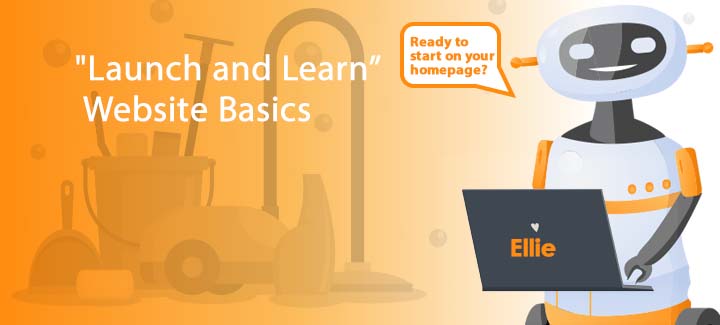
Frequently Asked Questions
What is a website?
A website is a collection of related web pages that are typically identified by a common domain name and published on at least one web server. Websites can serve various purposes, including sharing information, promoting a business, or providing entertainment. They are accessed through the internet using a web browser, and the information on websites can be static, meaning unchanging, or dynamic, allowing for interactivity and real-time updates.
What are the main components of a website?
The main components of a website include a domain name, web hosting, HTML/CSS/JavaScript files, and multimedia content. The domain name is the address where the website can be found, while web hosting is the service that makes the website accessible on the internet. HTML (HyperText Markup Language) forms the structure of the web pages, while CSS (Cascading Style Sheets) is used for styling, and JavaScript enables interactivity. Additionally, multimedia components like images, videos, and audio enhance the user experience.
How do websites work?
Websites work through a combination of client-side and server-side processes. When a user enters a website's URL into their browser, the request is sent to a web server, which retrieves the requested files and sends them back to the browser. The browser then renders the information, displaying the content visually for the user. This process may involve executing scripts, loading images, and applying styles, creating a cohesive interface. Websites function as interconnected digital spaces that facilitate information sharing, commerce, and community interaction.
What is the difference between static and dynamic websites?
Static websites are those that deliver the same content to all users, meaning the pages are fixed and don’t change unless manually updated. They are typically simpler to create and require less server processing power. Conversely, dynamic websites generate content in real-time based on user interactions or database queries, making them more complex and versatile. Dynamic sites can provide personalized experiences, like user accounts or real-time data, which is why they are common in applications such as e-commerce and social media.


.png)
.png)
.png)